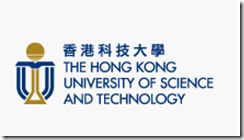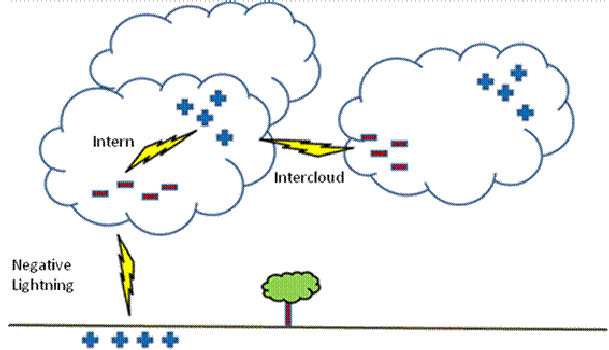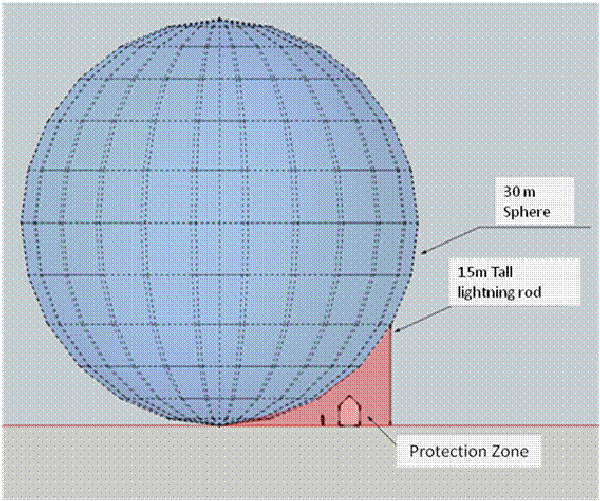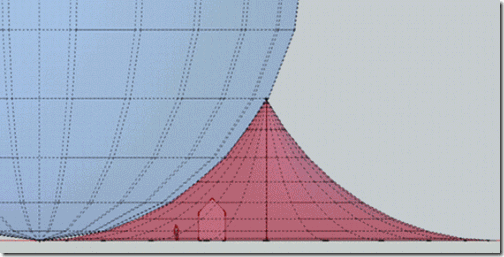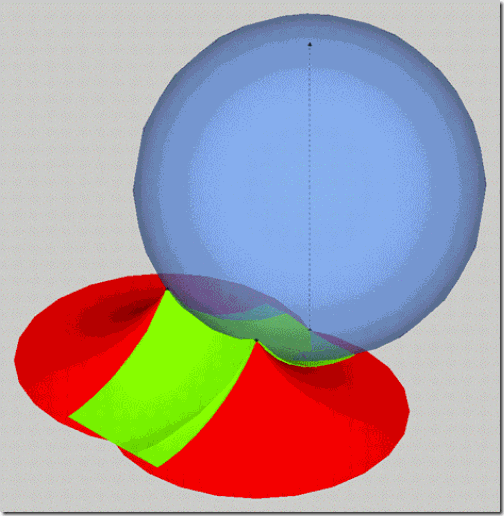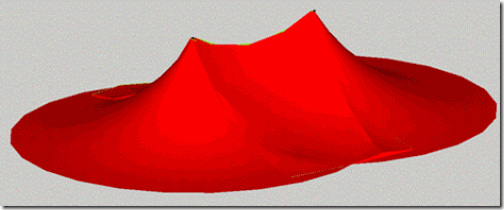In the first part of this article we saw how a lightning forms and its principal characteristics, current and duration, also we saw the different criteria that are used to protect our installations. Today I will talk a little be more about this methods and how we can represent in a drawing the protection zones.
One thing that I forget to mention in the previous part is that the methods that I mentioned are used in installations of “Low Voltage” or under 69 kV since the Standard IEEE 998. It means that the conic and sphere method are useful when we are talking about houses, industrial installations and any kind of infrastructure that is not a high voltage substation.
Let’s focus in the rolling sphere method, where there are different radiuses according to standard IEC 62305. There are many formulas to determine the radio of the sphere but the ICE uses the following equation:

Where:
r: radius of the sphere.
I: Current in kA that will have the lightning when it first hits.
We will obtain a table where it shows for zones of levels of protections:
|
|
L1
|
L2
|
L3
|
L4
|
|
Minimum Current [kA]
|
3
|
5
|
10
|
16
|
|
Probability of the current will be higher than the
minimum [%]
|
99
|
97
|
91
|
84
|
|
Rolling Sphere Radio [m]
|
20
|
30
|
45
|
60
|
The probability that the current of the lightning overcome the minimum current gives us a warranty that in fact the protection zone described by the selected radio will work perfectly for currents higher than the used for the design; the radius that shall be used for those currents will be larger and the protection zone in that matter will be wider. For example the strictest (level 1) establishes that only 1% of the lightning could be lest that 3 kA, it is a quiet secure statement, as it is for probability.
I recommend that you read the “Lightning Protection Handbook” of Erico, there you will find further explication about that topic.
Lightning Protection Zone Drawing
Now let’s get to the best part… How do we represent the protection zone in a AUTOCAD drawing?
First of all I thing we shall see how it is NOT done.
1) Indicated the resulting radio for the protection zone: for example if our protection level is 2, the sphere radio will be 30m, if we see a plan view, is shall NOT be simply be represented as circle of that radio with the lightning in the center given that this will be a error.
Note: the counties of measure are given in mm
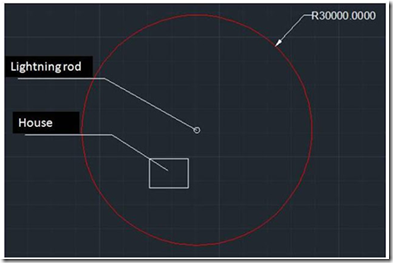
Plan view – mistaken zone
What is inside the red circle should be the protection zone but there is the problem…. Lightning rods high haven’t being considered. In the following figure can be seen that for a lighting that is 15m tall (green post) and with spheres of 30 m of radio (in red) the protection zone is define is represented and it should be done in a different way, I mean, a circle is drawn centered in the lightning but the radio will be defined by the on which the sphere touches the grown.
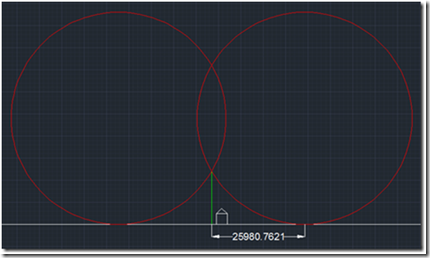
Side view of the protection zone.
In this case is 25,98m, establishing the zone as is shown in the figure bellow, in green hatch.

Side view of the define protection zone.
Finally in the figure shown bellow we can see how the protection zone really is view from above.

Side and Plan View of the protection zone.
Even when apparently it is correct there is a detail with the plan view representation, it doesn’t indicate the high of the protection zone in particular, for example: if our house were closer to the border of the protection zone Ii will be out of it but seeing it from above won’t be notice. Watch the next figure.
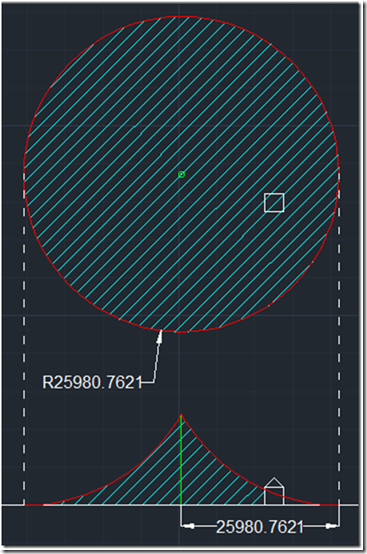
Side and Plan View; structure outside the protection zone.
What we should do then is indicated the guaranteed high of the protection zone for the structures, ex: our house is 4,5 m tall, then we should find a new radio, this is done geometrically finding the point where the form of the sphere (in red) separates from the grown exactly 4,5m (yellow line).

Side view to determine the new protection zone radio.
We have now a new radio of 10,18m
Now the protection Is defined in the plan view for 4,5 m heights.

Side and Plan View. Structure outside the zone.
Now it is seen that the house is outside the zone and it is not protected.
With this we get to the final of this part, in the next post you will learn how to draw the zones of mutual influence between two or more lightning rods.
You can download the file DWG of the example Here.
Hope you liked it,
Go to Spanish Post